Summary
I had a lot of fun in this OBD Fusion review. Luckily for us, both of our test vehicles were fixed in no time at all! If the check engine light in your vehicle is constantly lit, you can download OBD Fusion using your Apple and Android device so you can determine the cause of the problem without spending big money on vehicle diagnostics and repair.

Looking for the perfect OBD2 app for your smartphone?
Mike here.
Car owners never had it this good. Don’t you wish you had a Bluetooth or Wi Fi OBD2 scanner way back in 1996 onwards? I wish I had one. Back in the not so olden days of motoring, scanning the trouble codes will demand an expensive handheld tablet computer, one which only the car dealership can provide.
If the check engine light came on, what do you do? You had no choice but to fork over some cash at the dealership to fix the problem. Depending on the cause of the diagnostic trouble code or DTC, you will also pay for parts and labor, which can easily balloon to hundreds or thousands of dollars.
But OBD2 vehicle scanners are only the other half of the equation. In order for the scanner to work in your tablet, smartphone, or laptop, you also need an OBD2 app.
OBD Fusion is one of the more popular car diagnostic apps in the Apple App Store and Google Play Store. OBD Fusion is designed to work on the iPhone, iPad, iPad Touch, and all Android devices running Android 4.0.3 and higher.
In this review of the OBD Fusion app, I got myself two vehicles: a 2012 Honda Civic sedan and a hulking Ford Expedition XL SUV. Both vehicles were brought to the shop by their respective owners. The sedan had idling problems and had a check engine light on the dash. The Ford was having acceleration problems and also had a check engine light on the dash.
My friend is a mechanic. He has a lot of OBD2 scanners and tools at his disposal. In fact, if not for my insistence in testing the OBD Fusion app, he would have scanned and fixed the problem in no time using his $200 OBD2 scanner.

Features of the OBD Fusion
The OBD Fusion app was developed by OCTech, LLC. When used in conjunction with a compatible OBD2 vehicle scanner, the app can read and erase diagnostic trouble codes, relay important freeze frame data, display live PID data, and give you a full diagnostic report.
The trouble with other people using OBD2 vehicle scanners is they actually try to fix the vehicle by themselves.
Don’t get me wrong. This is okay if the fault code is caused by a minor sensor problem. But if you don’t know a lot about cars, determining the fault code is only half the story.
An experienced mechanic will find ways to determine the source of the code in the first place. For example, if your car has a faulty O2 sensor, this could mean two things: a bad O2 sensor that has reached the limits of its service life, or an old and clogged catalytic converter that is causing the sensor to fail as you drive the vehicle.
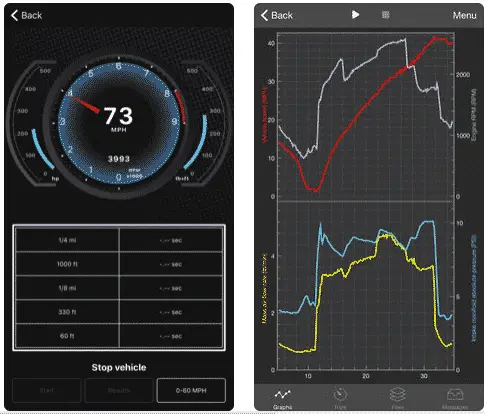
Want to know how you can really save money on car repairs? If the check engine light in your vehicle is illuminated, you can try and diagnose the problem using an OBD2 scanner and the OBD Fusion app in your device. After determining the fault code and the meaning of the code, bring your vehicle to a trusted mechanic.
Of course, if you know a lot of cars (and if you understand the delicate electronic wizardry behind the OBD2 diagnostic system), you can probably fix the problem all by yourself. Some vehicle sensors can be removed easily using basic hand tools and can be ordered online.
The OBD Fusion app is great for both newbie and veteran car owners. The dashboards in the OBD Fusion app are fully customizable. The app allows you to select the dashboard layouts so you can monitor the various systems in the engine.
OBD Fusion is also equipped with a maps setting that can display your route on a live map as you drive. It can also show if your vehicle is ready for emissions testing and display the VIN and calibration ID of your vehicle.
Using the OBD Fusion Video Walkthrough
OBD4 Everyone did an awesome video on this app! Maybe when we figure out how to use a camera we’ll make videos too…
My Test and Review
The best part about OBD Fusion is the compatibility. It is designed to work on both iOS and Android devices and it is compatible with a wide variety of OBD2 scanners including the OBDLink MX Wi-Fi and Veepeak OBDCheck BLE Bluetooth 4.0 for iOS and the OBDLink MX, OBDLink LX, and Veepeak Bluetooth adapter for Android.
My friend and I proceeded to scan the Honda Civic sedan. As I previously mentioned above, the car had a tendency to idle erratically. We scanned the vehicle using my friend’s trusted wired vehicle scanner. After determining the fault code, we plugged in our Car Wi-Fi OBD2 Foseal Scanner and fired up the OBD Fusion app in our iPad.
The OBD2 scanner and the OBD Fusion app were able to determine the diagnostic trouble code in virtually seconds. The Honda was suffering from code P0102, which means the system is detecting a low voltage in the mass air flow circuit.
We were impressed by the performance of the OBD2 scanner and the OBD Fusion app. The operation was seamless and idiot-proof. My friend removed the air box and air filter assembly and proceeded to clean the MAF sensor using a spray cleaner. The air filter was also in bad shape.
After replacing the air filter and cleaning all the related parts, the fault code was reset and we took the vehicle for a spin. If the trouble code comes back, my friend told me the MAF sensor will need to be replaced. It seems the car Gods were smiling on the owner of the Civic because the fault code was gone forever. The fault code was caused by a dirty MAF sensor and clogged air filter!
Next came the Expedition. We plugged in the OBD2 scanner and fired up the OBD Fusion. But this time, we were using an Android smartphone. The trouble code P0122 was easily detected in less than 30 seconds.
This meant the Ford Expedition was having problems with the TPS (throttle position sensor). My friend took a closer look and determined the TPS was not adjusted properly. After loosening a couple of screws, he slowly adjusted the position of the TPS while the engine was running. When the check engine light turned OFF, he tightened the screws.
We drove the vehicle for an hour and the fault code never came back!
You can only imagine what an OBD2 scanner and the OBD Fusion app can do for your car. It can literally save you hundreds to thousands of dollars in repair bills.
Conclusion
Be sure to check out our guide to choosing the right OBD2 app for Android or iPhones
I had a lot of fun in this OBD Fusion review. Luckily for us, both of our test vehicles were fixed in no time at all! If the check engine light in your vehicle is constantly lit, you can download OBD Fusion using your Apple and Android device so you can determine the cause of the problem without spending big money on vehicle diagnostics and repair.