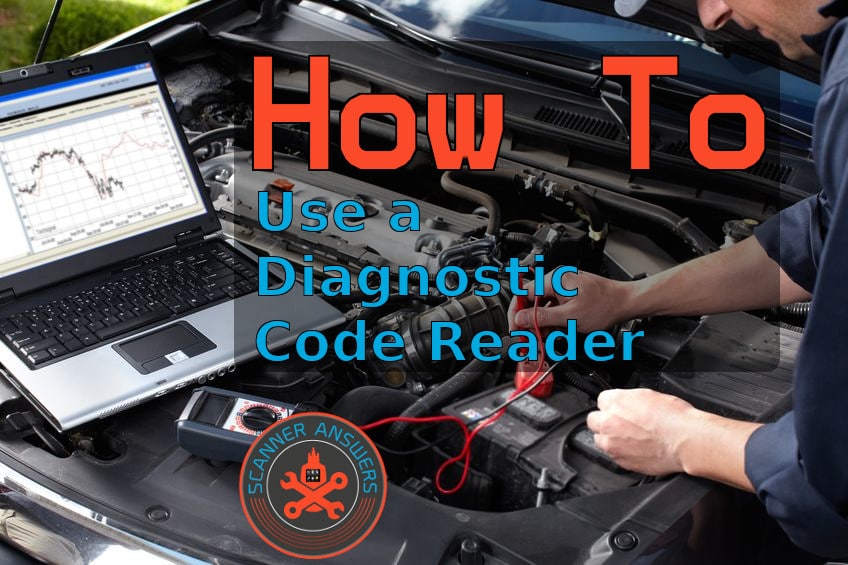
Hey there I’m Vince and today we’re going to talk about how to use a diagnostic code reader.
The process can be explained in a single paragraph. It’s really nothing more than plugging in the scanner to display the trouble codes. It’s that easy.
But hold on there turbo, the job is not yet done! After determining the trouble codes (or DTC), you still have to determine the meaning of the codes. For this, you can either go online to a site like https://www.obd-codes.com or refer to the service manual of a particular vehicle. This job can get tedious since the trouble codes can mean many things. In most cases, the error codes are only pointing to a certain malfunction in the system and not the source of the malfunction entirely.
And there are thousands of just generic DTCs! That’s not even counting Manufacture-Specific codes or Enhance codes!

OBD2 Diagnosis Requires Sufficient Vehicle Knowledge!
Even if equipped with a modern OBD2 scanner, it can still be tricky to diagnose the cause of a fault code
I once had an error code in my Mitsubishi Mirage. It had the symptoms of a faulty fuel pump. The engine was idling badly, the acceleration was poor, and I heard knocking noises every time the tachometer needle breaches 2,000 rpm and upwards.
I had an older diagnostic code reader that was unable to retrieve the DTC fault code. The check engine light would remain ON even if I erased the fault code by disconnecting the battery and draining out the ECU capacitor (Related: How to clear a MIL without a scanner). Luckily for me, my close buddy allowed me to borrow his Autel AL319.
After plugging the cable to the OBD2 port in my vehicle, it took less than 5 seconds to determine the trouble code: P0261
It was a generic trouble code that indicates low voltage in the cylinder 1 injector circuit. So it’s a problem with the fuel injector in cylinder 1, right?

Wrong. I removed all the injectors and tested each using a couple of loose wires and the car battery. The injector in cylinder 1 is ticking when power is fed to the unit. This is clearly a fluke. I thought the scanner is wrong.
Next, I checked the fuel rail and fuel lines. After bolting everything back together, I started the vehicle and had the same idling problems. The check engine light is still illuminated at this point.
I called my buddy and explained to him what happened. He told me to check the electrical connectors in the fuel injectors. True enough, I unwrapped the packed wiring in the injector and found a single loose wire! It was the source of the problem all along!
So why am I saying this? The OBD2 code reader gave me the code and the meaning of the code. However, it didn’t exactly tell me the wiring problem.
How to Choose a Diagnostic Code Reader
The primary reason why my old code reader didn’t work is the OBD2 compatibility. The Mirage may be a cheap car, but the CPU is using the CAN-BUS OBD2 protocol. The Autel MaxiScan is able to retrieve trouble codes and clear the check engine light in all five known OBD2 protocols. It is also the wired variety so I didn’t need a separate smart device.
These are our 3 favorite scannersNo products found.
When choosing an OBD2 code reader, make sure to remember the following:
- Choosing between wired or wireless is entirely up to you. Wired scanners are better if you’re looking for a simple plug and play solution. On the other hand, wireless scanners will require a compatible Apple or Android device along with a free or paid OBD2 app. Wireless scanners also come in two varieties: Bluetooth and Wi-Fi. The former is applicable to Android and Windows devices while the latter is for Apple and iOS. Read more about the best Bluetooth adapters.
- Check the compatibility with OBD2 protocols. Newer vehicles are equipped with a CAN-BUS OBD2 diagnostics port. While almost all OBD2 scanners will work with CAN-BUS and other protocols, there’s still a small number of products that only work with a limited number of protocols.
- The price will depend on the quality and capabilities of the product. Most of the time, cheaper versions of an OBD2 code reader can only read engine trouble codes. But what if the check engine light is triggered by a problem with the ABS, airbags, or transmission? Yes, almost all the components in a modern car is run by a separate and smaller CPU. This means it has its own set of trouble codes. These are called Enhanced Codes, or Manufacture Specific Codes. Make sure the diagnostic code reader is able to read both generic and manufacturer specific trouble codes in all aspects of the vehicle.

How to Use a Diagnostic Code Reader
At the first sign of a check engine light, the important thing to remember is to stay calm. The presence of an MIL or malfunction indicator light does not mean the car will explode into smithereens. For all you know the car is still drivable despite the check engine light.
But in order to make sure, grab your diagnostic code reader and follow the steps below.
- Park the vehicle in a safe and level area. You will need to turn off the engine before plugging in the OBD2 scanner.
- Locate the OBD2 diagnostics port in your vehicle. This is usually located under the steering wheel column.
- Plug in the OBD2 code reader. If you have a wireless OBD2 scanner, plug the device, turn the ignition to ON, and pair the device to your smartphone or tablet. Fire up the OBD2 app like Torque Pro and you’re ready to scan the CPU. If you have a wired OBD2 code reader, simply plug the cable to the diagnostics port and turn the ignition ON. In most cases, the scanner will automatically scan for trouble codes without pressing a button.
- If the scanner discovers a trouble code, press OK to reveal the code. Depending on the scanner you’re using, it might also display the meaning of the trouble code or the code definition without referring to a database.
- Now you know the trouble code and the meaning of the code. It is up to you to determine the source of the fault code and the appropriate repairs needed to fix the problem.
- Erase the fault code. Make sure the problem is fixed before erasing the fault code. If not, the check engine light will constantly illuminate back ON even if you repeatedly erase the trouble code.
- Finally, turn off the ignition and unplug the OBD2 scanner from the diagnostics port.
If you have a modern OBD2 scanner, you can do so much more than scanning and erasing trouble codes. You can access live data from specific engine sensors while the engine is running. You can even retrieve vehicle information like the VIN or CVN using the scanner.
Wireless scanners can also provide a wealth of information. Depending on the OBD2 app, you can view sensor data using graphs or meters. This is great for modified or tuned vehicles. The graphs will allow you to determine real-time data to determine the real-time benefits of each engine mod. But in the case of wireless scanners, you will need to purchase the paid version of the OBD2 app to unlock all the advanced features.

Conclusion
Diagnostic code readers are a Godsend for car-loving men and women. It will not only allow you to get a bird’s eye view of the inner workings in your vehicle, but having your own OBD2 scanner will also save you tons of money on car repairs.
Of course, not every type of repair is something you can do on your own. When in doubt, it is still best to consult a professional mechanic. The mechanic will most likely have his or her own set of preferred scan tools depending on the make and model of your vehicle.
My advice is to avoid ending up making the problem worst by tinkering with something that you don’t understand. Your diagnostic code reader is a tool and not a magic spell. Always keep that in mind the next time the check engine light turns ON.
Vince