
How To Choose The Best OBDII Reader
Hey there! My name is Matt and along with my buddies Vince and Mike, we run Scanner Answers. In this post, we’re talking about how you can choose the best OBD2 adapter for your car.
OBD2 readers are an essential tool if you want to troubleshoot your vehicle, or check the cause of the much-feared check engine light on your dashboard. If the check engine light comes on, you need to quickly determine the cause of this event. For this type of work, you’ll want to know your options for buying the right bobd2 scanner for your car. Otherwise, you might severely damage your vehicle if you continue using it while the check engine light is still illuminated.
This is our favorite Bluetooth Adapter which works for Android AND iPhone- [Pro OBD2 Scanner] - BlueDriver is the easiest way to scan and understand your vehicle like a professional mechanic. Read and clear your car’s trouble codes and check engine light.
- [Read & Clear All The Codes] - BlueDriver's enhanced vehicle diagnostics gives you access to information normally available only to mechanics on their OBD2 scan tools. Now you can read and clear ABS,...
- [Get The Right Fix & View Live Data] - Much more than a car code reader, BlueDriver is a diagnostic tool. You’ll get unlimited repair reports with possible causes and fixes, plus real-time health...
Our Favorite Recommended OBD2 readers of 2023
Choosing an OBDII Scanner For Your Needs
As promised earlier, we gathered up a list of OBD-II scanners and classified them according to price and user expertise. Hopefully, this will help you in choosing the perfect OBD2 adapter for your vehicle, so you can troubleshoot and repair your car while learning a few things in the process.
Looking for an Android, iPhone, or Corded Scanner? Check these links out:
OBD2 for iPhone – You’ll find mostly WiFi scanners here, but all of these scanners work for your iPhone!
OBD2 for Android – Android can use Bluetooth or Wifi connection so this is a list of our favorite adapters for Android.
Corded OBD2 Scanners – These are older style scanners and we don’t like them as much anymore. Still, they’re handy if you don’t want to mess with wireless connections
Make sure that if you get a wireless adapter that you also download a compatible app like Torque. We wrote a pretty awesome guide here: Choosing an OBD2 app for your smartphone
Like Samsung smartphones and other handheld devices, the market is full of a bewildering amount of OBDII scanners. Sadly, this makes it difficult for the average car owner to choose which scanner is ideal for a particular vehicle.
Think of it this way: choosing the best OBD2 reader is no different from choosing a new phone or laptop. You must carefully read the specifications of the device before you buy, because some devices offer more for the money. For example, if you like playing games on your laptop, you should choose a laptop with killer processing power and a hardcore GPU (Graphics Processing Unit). It’s the same when choosing the an OBDII scanner for your car.
Of course, a gaming laptop is more expensive compared to other laptops because you get more features for the price. Choosing a more expensive OBD-II scanner is not necessarily better, because it will also depend on your level of expertise. If you are a novice driver or a DIY enthusiast, a basic code reader or scanner might be the right choice. If you an expert mechanic, then you need a vehicle scanner that is compatible with all OBD-II compliant vehicles, because it is foolish and costly to buy a different scanner for every vehicle in your garage.
However, you have to know the difference between a scanner and a basic code reader.
Yes, there is a big difference between an OBD-II scanning tool and a basic OBD-II code reader.

The Difference between a Scanner and a Basic Code Reader
Don’t be confused: an OBD2 scanner and an OBII code reader can be considered one and the same, but there a few things that set them apart.
You can read and clear OBD-II trouble codes with a basic code reader, and an OBD-II scanner can also do the same. But that’s where the similarities end, because an OBD-II scanner can do so much more than just display the codes.
Scanning tools can offer an extensive knowledge base with just a click of a button. This means that you can get more information regarding the fault code in your car, and a scanning tool can also suggest possible fixes for any type of code error.
An expensive scanning tool will also allow you to print diagnostic and performance data in your PC. Depending on the brand and the software used, scanning tools can display performance graphs so you can easily analyze engine performance and emissions.
We’re not saying that cheap OBD-II code readers are inferior compared to expensive vehicle scanners, because it all depends on your level of expertise.
Here are a few important things to remember:
- Basic OBD-II code readers can read and display codes, and they can also clear the codes or reset the check engine light in your vehicle.
- There are code readers that can display the names of the trouble codes instead of just showing you the codes, while other code readers can also display freeze frame data and display the readiness monitor status of your car.
- Cheap code readers often have compatibility issues, and will only work on specific makes and models of vehicles. Sad but true, because OBD-II vehicles use different protocols depending on the vehicle brand and the year model. Vehicle scanners, or those that are considerably more expensive than basic code readers, are more universal in this regard and can work on all vehicles including newer models that use OBD-II CAN protocols (2008 model and higher).
- Code readers CANNOT provide troubleshooting information, read manufacturer specific codes including ABS and airbag codes, produce a graphical representation of vehicle data, print vehicle information and tuning results and record or play back live engine data. If you want these features, then you should get an OBD2 scanner instead of a basic code reader.
We previously mentioned that basic code readers are cheaper than vehicle scanners. If you are on a tight budget, then a basic OBD-II code reader is perfect for you. However, once you determine the error codes, you will need to do your own research to determine the meaning of the error code. Depending on the severity of the fault code, you will also need to consult a mechanic to fix the problem, like replacing the faulty sensor causing the error code. And if you’re like us, then you avoid the mechanic as much as possible because they have bad habits of finding “costly issues” that aren’t really costly.. Like unicorns jumping around in your muffler punching holes in it (what!?)
This is our favorite OBD2 adapter for the cheapest price – Foseal WiFi- Are you the kind of person that likes to make the repairs by yourself? This OBD2 scanner will help you troubleshoot engine codes, saves you a ton of money in diagnostic fees. Diagnose Check Engine...
- View Current Sensor Data. You will be able to monitor data include Engine RPM, Horse Power, Calculated Load Value, Coolant Temperature, Fuel System Status, Intake Manifold Pressure, Air Flow Rate,...
- Support iOS & Android. Recommend “OBD Car Doctor” and "OBD Fusion" ($9.9) for iOS. Recommend "Torque lite"/”Torque Pro” and "DashCommand" for Android. Please wait wifi connection done in 10...
Choosing a more expensive OBD-II scanner will give you the ability to instantly know the name of the trouble code, and some models will even tell you what other parts to check so you can accurately determine the fault. It’s like having a mechanic tell you what to do with just a simple click of a button. Sure, you might still need a mechanic to fix the problem, but scanners will save you time and money in the long run. This will also help you avoid dishonest or bogus mechanics who seem to have a habit of making things up and charging exorbitant amounts of cash for an otherwise simple repair job. Who wants to deal with expensive repair bills, anyway?
But then again, mechanics work with an extensive array of vehicles with different OBD-II protocols. So if you happen to be an expert vehicle tuner or if you constantly work with different cars, a vehicle scanner is the right tool for the job. There is no need to purchase a specific scanning tool for every make and model of vehicle, because new scan tools are offering a universal approach to OBD-II related problems and repair.
So, summing up the reader versus scanner debacle, choosing the best OBD2 scanner will depend on the features that you need, your level of expertise when it comes to vehicle troubleshooting and repair and how much money you are willing to spend.
The good news is that there is no shortage of high-quality OBD-II scan tools in the market, and you can choose a good one without burning a hole in your pocket.
What are OBDII Vehicle Communications Protocols?
Without getting too much into specific technical and mechanical details, the OBD-II communications protocol will vary according to vehicle make, model and year of release. However, due to extensive product revisions and improvements with each model year, car-makers often update the CPU including the OBD-II protocol to accommodate the added features of a new car.
The basic step in choosing your OBD2 scanner is to determine the OBD2 protocol of your vehicle. If you do it right the first time, then you can spare yourself from the hassles of dealing with an incompatible code reader. Believe us, we know.
Remember that there are vehicles with manufacturer-specific codes, and these vehicles can only be diagnosed at the dealership using manufacturer-specific scan tools. Imagine how much money that will cost.
Not to worry. Did you know that there are vehicle scanners capable of reading manufacturer-specific codes? They are expensive, yes. But they definitely cost a lot less compared to buying a vehicle-specific scanning tool, which you can only use on one vehicle.
How does $2,000 to $3,000 sound? That’s the price you have to pay for a vehicle-specific scanning tool. They are professional grade, but do you really need it? Unless you own a dealership, then there is no need to spend that kind of money. We will present to you a brilliant list of OBD-II scanners that are carefully sorted according to price and user expertise. But first, we must go back to OBD-II protocols. Remember, you must first determine the OBD-II protocol of your vehicle BEFORE deciding which scanner or code reader to buy.
OBD-II Vehicle Protocols
Wondering about OBD-II protocols? The easiest way to know the OBD-II protocol of your vehicle is to take a close look at the OBD-II connector, which is usually found under the driver’s side dashboard beneath the steering column. Another way to determine the OBD-II protocol is to consult the service manual of your vehicle, or simply check for a label under the hood of your car.
You can then count the number of pins and use the guide below to know the OBD-II protocol of your car.
Your vehicle can use either 1 of the 5 OBD-II protocols:

1. J1850 PWM: This protocol is commonly used in 1996 models of Lexus, Scion, Toyota and Isuzu, including 1996 to 1993 models of all GM vehicles. Your connector must have pins 2-4-5-10-16.
2. J1850 VPW: This protocol is commonly used in 1996 to 2001 models of Ford and Mazda. The connector must have pins 2-4-5-16 (but without pin #10).
3. ISO 9141-2: This protocol serves 1996 to 2002 Audi, Bentley and BMW vehicles. It is also seen in 1996 to 2003 Chrysler models, including Honda/Acura, Hyundai, Mercedes, Mitsubishi, Suzuki, Nissan/Infiniti, Porsche, Volvo and Rolls Royce. The vehicle connector must have pins 4-5-7-16.
4. ISO 14230-4 (KWP 2000): In order for a vehicle to qualify for this protocol, the connector must have pins 4-5-6-14-16. Examples are 2003 to 2007 Audi and VW cars, 2002 to 2005 BMW 7-Series, 2004 to 2007 GM vehicles and 1993 to 2002 Cadillac models.
5. CAN-BUS J1939 and ISO15765-4: This protocol is fairly common on more modern cars like the 2006 to 2008 Land Rover, VW, Audi, Chrysler, Ford, GM, Honda/Acura, Mercedes, Rolls Royce, Subaru, Suzuki, Lexus and Volvo. The connector should have pins 4-5-6-14-16 to qualify as CAN-BUS.
Note: It is a good idea to check the actual OBD-II protocol of your vehicle. Consult the owner’s manual or the service manual of your car, or pop open the hood and check for the label that indicates the specific OBD-II protocol. Carmakers often use a variation or combination of the five protocols mentioned above, depending on the year of release and the country/region.
After determining the OBD-II protocol, you can start choosing the right adapter scanner for your vehicle. The good news is that vehicle scanners and code readers have changed over the years. We now have wireless vehicle code readers that utilize ultra-fast Bluetooth technology, which are commonly used with Android-specific devices.
Yes, that’s right! You can use your Android smartphone as a vehicle scanner. There are also Wi-Fi-enabled vehicle scanners for Apple and Windows devices, which are perfect if you use an iPhone, iPad or Windows phone and laptop PC. Your gadgets are basically small computers, so there’s no wondering why they can function as professional-grade vehicle scanners.
Wireless vehicle scanners with Bluetooth or Wi-Fi capabilities are no slouches, either. They can transfer data as fast as wired scanners, and they can provide graphical data of various engine functions as well. Depending on the model, Bluetooth OBD-II and Wi-Fi vehicle scanners are also compatible with a wide array of vehicle models.
Of course, you can opt for traditional wired vehicle scanners, which come with a large LCD screen to display graphs and other specific engine data. These scanners are professional-grade, and offer special features such as advanced vehicle diagnostics and USB-capability so you can update the software and print the scan results on your PC or laptop. This is perfect for vehicle tuning, racing, monitoring vehicle upgrades and other professional-level diagnostics.
The ability to update the software is a welcome feature in an OBD-II scanner, since carmakers will also upgrade the CPU of the vehicle with each new model release. With this feature, you can easily update your OBD-II scanner over the Internet so it remains compatible with newer model cars, specifically 2008 models and higher.
Best OBDII Scanner For iPhone and Android: BlueDriver Pro
- [Pro OBD2 Scanner] - BlueDriver is the easiest way to scan and understand your vehicle like a professional mechanic. Read and clear your car’s trouble codes and check engine light.
- [Read & Clear All The Codes] - BlueDriver's enhanced vehicle diagnostics gives you access to information normally available only to mechanics on their OBD2 scan tools. Now you can read and clear ABS,...
- [Get The Right Fix & View Live Data] - Much more than a car code reader, BlueDriver is a diagnostic tool. You’ll get unlimited repair reports with possible causes and fixes, plus real-time health...
We’re going to start right off with this one and warn you that it’s one of the most expensive wireless OBD2 adapters. But it’s worth the money!
Most cheaper scanners will only work with IOS or Android unless they’re WiFi. But the Bluedriver is a BLUETOOTH adapter which means it doesn’t mess up your WIFI connection and communicates much more efficiently with your phone.
One other perk of the Bluedriver that I believe makes it worh the price is their customer service. Have any problems with the scanner? Call them 24/7! On top of that, their website will tell you EXACTLY what codes the scanner will read. Just pop in your vehicle make and model and bam!
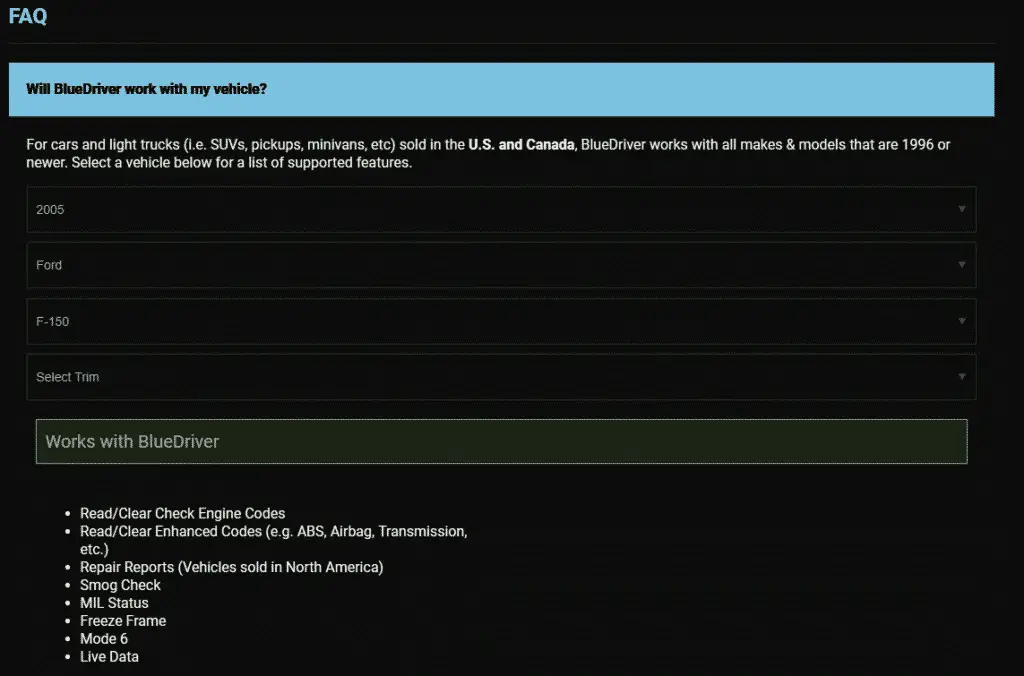
This professional-quality Bluetooth scanner offers wireless capability and a friendly price. The BlueDriver Bluetooth Professional OBD-II Scan Tool will work on iOS devices including the iPhone and iPad, and it is also designed to work with your favorite Android device.
The BlueDriver Bluetooth Professional Scan Tool will work on all protocols of OBD-II, and this includes the CAN protocol which is common on all vehicles made beginning 2008 and onwards. What we like about this scanner is the BlueDriver Sensor and the free BlueDriver App (which you can download for free on iTunes or Google Play) which are designed to work as a single unit, so you don’t have to worry about unauthorized data intrusions when working on your car.
With all the scan tools that we’ve tested lately, this one makes the list for best obd2 scanner for the money! You also get access to a database of over 4.3 million vehicle-specific reports so you can easily determine the cause of the check engine light in your vehicle.
OBDII Scanners for the Cheapest Price (Budget Conscious)
This is for novices, beginners or those who are relatively new to the world of OBD-II diagnosis. If you are a DIY enthusiast and you know a little bit about cars, then take a look at these marvelous and affordable OBD-II scanners:
The Best Bluetooth OBD2 Scanner: BAFX 34t5
- [DATA] Read & Clear your Check Engine Light (CEL); Check emissions testing readiness; Read real time vehicle sensor information;
- [ANDROID] Our Bluetooth OBD2 scanner for use with Android devices ONLY! For iOS devices, please purchase our WiFi OBD reader.
- [3RD PARTY APPS] A 3rd party app is required to use our OBD reader. Obtainable from the Google Play store. Free & Paid apps available. Recommended free: Piston; Recommended paid: Torque Pro (Not...
This baby is small, light and compact, but it packs quite a punch. It has Bluetooth wireless technology and supports all vehicles sold in the United States from 1996 and upwards! It even supports J1850 and CAN protocols, so you can use this even on newer cars.
The BAFX Products 34t5 Bluetooth scanner is easy to use, and can connect to any Android phone or tablet. If you want to use this on your Windows PC or laptop, then simply install a third-party app and you’re good to go. You can read and clear diagnostic check engine lights on both generic and manufacturer specific codes. How’s that for a cheap code reader? My favorite feature, it can also monitor and read real-time sensor information and O2 readings, so you can pre-test the emissions of your vehicle prior to the actual emissions testing. We think that this might just be the perfect all-around obd2 scanner for the price.
However, the BAFX Products 34t5 Bluetooth is not compatible with Apple and iOS devices, and it only works for vehicles located in the USA. You can contact BAFX Products to determine if this scanner is compatible for vehicles sold outside the United States. Find more BlueTooth OBD2 scan tools here
NOTE: We suggest using an app like Torque Pro or Torque Lite because the factory software that BAFX sends is not known to be very reliable and we’ve had a few issues with it.
The Best WiFi OBDII Adapter: Foseal
- Are you the kind of person that likes to make the repairs by yourself? This OBD2 scanner will help you troubleshoot engine codes, saves you a ton of money in diagnostic fees. Diagnose Check Engine...
- View Current Sensor Data. You will be able to monitor data include Engine RPM, Horse Power, Calculated Load Value, Coolant Temperature, Fuel System Status, Intake Manifold Pressure, Air Flow Rate,...
- Support iOS & Android. Recommend “OBD Car Doctor” and "OBD Fusion" ($9.9) for iOS. Recommend "Torque lite"/”Torque Pro” and "DashCommand" for Android. Please wait wifi connection done in 10...
The Super Mini Car WiFi OBD-II Scan Tool will work on your iOS and Android device. However, it only supports iOS version 5.1.1 and higher. This scanner supports all five OBD-II protocols, and can display a ton of information including current sensor data for engine RPM, coolant temperature, fuel system status, Oxygen sensor voltage and so much more.
With the Foseal Super Mini Car WiFi OBD-II Scan Tool, you can read and diagnose both generic and manufacturer-specific diagnostic trouble codes, including the meaning of the code using a database of over 3,000 generic code definitions. I purchased mine here from Amazon, you should too, that’s where you’ll find the lowest price 🙂
We were able to gather some company cell phones and friend’s cell phones and this OBDII scanner worked flawlessly on an Apple iPhone 6Plus, 5S, and iPad Air. We also had no issues on Android phones. We tested a Samsung Galaxy S5 and S6, Google Nexus, and LG X Power. We’re sure it will work with most cell phones 🙂
We like the WiFi capability of the Super Mini Car Wifi OBD-II Scan Tool, and we totally love the price. Remember that it works on all OBD-II protocols.
Find more WiFi enabled OBDII scanners here
The Cheapest Corded OBD2 Scanner: Autel MS300
- 【For Car DIYers And Beginners】This plug-and-play Autel scanner MS300 can pay for itself in the first use. It communicates with vehicles through standard 16-PIN OBD2 cable and it’s powered by...
- 【Read Codes & Clear Codes In Seconds】Getting diagnostic codes(DTCs) should be the start of all repairs if you don't want to be ripped off. You can use MS300 to read the codes in seconds and look...
- 【Turn Off Check Engine Light】The check engine light is always annoying you, most of the time because of a little thing, isn't it? Maybe it's just a gas cap that's not tightened but you paid...
The name itself indicates that this diagnostic scan tool can be used on OBD-II vehicles with the CAN protocol. The Autel MaxiScan MS300 is small, light and has a marvelous 2-button design to read and clear codes on the modest LCD screen.
Even though it doesn’t use Bluetooth, the Autel MaxiScan is featured-packed for the price. It comes with a CD catalog of over 7,000 trouble codes and descriptions, so you don’t need to download or search for vehicle codes online. This little wonder can also retrieve generic and manufacturer specific DTC or Diagnostic Trouble Codes, which perfectly complements the definitions software included in the package.
The Autel MaxiScan MS300 works on most OBD-II compliant vehicles sold in the USA, including European and Asian import vehicles. Oh, and as we mentioned earlier above, this scanner supports the CAN (Controller Area Network) protocol, so you can diagnose newer vehicles as well.
The Autel MaxiScan is a great scanner, but we wish it can also read ABS and airbag warning lights. Still, this is a great product for the price.
Fastest OBDII Bluetooth Adapter: OBDlink 427201
- HIGH SPEED SCAN TOOL: Transform your Windows PC, laptop, or android phone into a super-fast, accurate automotive diagnostic device (not compatible with Apple iOS devices)
- WIRELESS DIAGNOSTIC DEVICE: Bluetooth scan tool is easy to install, safe to leave plugged in without draining your car’s battery, and features hackerproof wireless security
- ANDROID APP & WINDOWS SOFTWARE INCLUDED: Includes OBDLink app for Android and OBDwiz for Windows, and is compatible with 3rd party apps such as Torque and DashCommand
Here is a Bluetooth OBD-II scanner that you can also use on any Android or Windows device. We love the ScanTool 427201 OBDLink LX because it offers one of the fastest Bluetooth connections that you can find in a wireless scanner. This tiny green machine accelerates apps and software by up to 400% for ultra-fast response times and rich, detailed graphics. It uses an enhanced ELM chip that is upgraded from the cheaper Chinese scanners and more reliable.
This Bluetooth scanner has a feature that we all love: it has an innovative sleep function so you don’t have to worry about running down your battery. The device can be left connected in the CPU diagnostics port of your vehicle and it automatically shuts down when you turn off the car. It also comes back to life automatically once you enter the vehicle.
Grab a great deal on the ScanTool 427201 from Amazon
The only downside to the ScanTool? It doesn’t work on iOS devices. But there is a WiFi version of this that you can use on Apple devices.
Simplest OBD2 code reader: Oxgord CAN
- 【For Car DIYers And Beginners】This plug-and-play Autel scanner MS300 can pay for itself in the first use. It communicates with vehicles through standard 16-PIN OBD2 cable and it’s powered by...
- 【Read Codes & Clear Codes In Seconds】Getting diagnostic codes(DTCs) should be the start of all repairs if you don't want to be ripped off. You can use MS300 to read the codes in seconds and look...
- 【Turn Off Check Engine Light】The check engine light is always annoying you, most of the time because of a little thing, isn't it? Maybe it's just a gas cap that's not tightened but you paid...
The Oxgord CAN OBD-II Scanner Tool also has a 2-button design for ease of use. It is compatible with most OBD-II vehicles sold in the United States including support for the CAN protocol featured in 2008 model vehicles and higher.
The Oxgord CAN scanner is a relatively small wired device, but it can read diagnostic trouble codes including generic and manufacturer-specific error codes. You can also clear trouble codes and reset or turn off the check engine light on your vehicle. Once you retrieve the error codes, simply refer to the database of over 3,000 trouble codes to determine the name of the code. No more guesswork and no added research required.
Grab yourself one of these awesome scanners today
This scanning tool offers good features for the price, but you should consult the manufacturer if you intend to use this tool on vehicles sold outside the United States.
OBDII Scanners for the Value
If you have a few more bucks to invest in an OBD2 scanner, then take a look at these ones. We’ve classified these as more “intermediate” OBD2 scanners because they have more features and are a little more complicated. With that said, they will give you some great information on diangosing your car or truck’s DTC and help you repair it. And with the case you save from skipping the mechanic, one of these tools will pay for itself within 1 or 2 uses!
If you work with cars on a daily basis, you need the right tools for the job. And we’re not just talking about wrenches and jack stands, because you need the right scanning tool to diagnose the car more efficiently. Feast your eyes on these affordable OBD-II intermediate scanners and see which one is right for you.
Best OBDII scanner for clearing ABS and SRS: Innova 3160
- Read and clear check engine lights on any foreign or domestic 1996 and newer OBD2 car, light truck, SUV, and hybrids
- Read and erase ABS & SRS trouble codes on most OBD2 domestic, Asian and European vehicles
- Reset oil light on popular OBD2 vehicles. 3160g will save Diagnostic Trouble Codes (DTC) & Live Data from the 3 previously scanned vehicles
The INNOVA 3160 Diagnostic Scan Tool has all the features that you need to perform a complete diagnosis. Plus, it also has RepairSolutions, a database of the most common fixes for any specific check engine warning light. This gorgeous-looking OBD-II scanner goes way beyond reading the error codes, as it can give you helpful repair information for every conceivable check engine scenario.
As the name implies, the INNOVA 3160 can also read and diagnose ABS and SRS warning lights. It works on all cars foreign and domestic, including the CAN protocol for newer vehicles. If you an intermediate user then this is a good choice for a vehicle scanner because you can also display OBD-II freeze frame data, turns off the check engine and ABS/SRS warning lights and play back live PCM data on screen.
As an added bonus, this baby can read OBD-I codes as well. This scanner rocks.
Most Affordable ABS/SRS clearer: Innova 3150
No products found.
The INNOVA 3150 may look similar to its more expensive brother, the INNOVA 3160. But it comes with a lower price tag, albeit with less features than the latter. However, this doesn’t mean that the INNOVA 3150 is inferior, because it is designed to quickly reveal the source of the check engine light in your car, and it can also diagnose ABS/SRS codes including transmission error codes.
This handheld vehicle scanner can also communicate with all OBD-II protocols including CAN for newer cars. It has an automatic refresh feature that updates CPU data every 30 seconds, so it is easy to monitor performance gains or losses after engine tuning or repair.
No products found.We were delighted by the battery backup memory of the INNOVA 3150 Diagnostic Code Reader and the vibrant LED screen. The price is spot on, and the features are perfect for intermediate users.
OBDII tool with Mode 6: Autel 519
- 🏆【Autel Upgraded Ver. of AL319/ MS309】Autel develops more new features in AutoLink AL519 base on the old AL319, MS309. Instead of just reading and clearing codes, this AL519 OBD2 scanner can...
- 🔥【Live Data Graphing & Freeze Frame Data】Data graphing makes everything easy, so you won't miss any suspicious data changes! Auto diagnostic scanner AL519 can view live data of multiple sensors...
- 🔥【Live Data Graphing & Freeze Frame Data】Data graphing makes everything easy, so you won't miss any suspicious data changes! Auto diagnostic scanner AL519 can view live data of multiple sensors...
The Autel AL519 AutoLink Enhanced OBD-II Scan Tool is a compact piece of kit. It is not as small as a Bluetooth scanner that’s for sure, but the design and ergonomics is perfect for intermediate users.
It has the patented one-click I/M readiness key so you can easily determine state emissions readiness and drive cycle verification. The Autel AL519 AutoLink can retrieve generic and manufacturer specific codes including essential vehicle information such as VIN (Vehicle Identification Number), CIN & CVN (Calibration Verification Number).
The Autel AL519 AutoLink can turn off the MIL (Malfunction Indicator Light) in your car, and it can even read, record and playback live sensor data.
Coolest Named OBDII Reader (?) Big Banana!
- Compatible with ALL 1996 and newer vehicles with CAN and OBDII
- Easily troubleshoots the cause of the Check Engine Light; Easy to clear codes and reset monitors
- Full featured scan tool that provides live engine data, freeze frame data, I/M Status, VIN numbers...
The Big Banana BB600 OBD-II CAN Diagnostic Auto Scanner has a fun name, but it has serious features for the price. It is compatible with all 1996 and newer vehicles with OBD-II and CAN protocols, and it can easily troubleshoot/clear/reset the cause of the check engine light in your vehicle.
This features-packed scanning tool also provides live engine data, freeze frame data, I/M status and the VIN number. This banana can also display generic and manufacturer-specific codes including on-screen code definitions which you can view clearly in the large backlit LCD screen. Sounds yummy, right?
OBD-II Scanners for Advanced Users
If you happen to be an ASE-certified mechanic or if you make a living fixing cars then you need an OBD-II scanner designed for advanced users. These scanners offer a great bang for a little more buck, and can even scan OBD-I vehicles for a truly universal application.
If you like tinkering with your car, or if you love racing cars and would like a scan tool that will complement your automotive expertise, then take a look at these professional-grade OBD-II scanners.
OBD1 and OBD2 Scanner: Innova 3140
- Designed to retrieve diagnostic codes in all OBD2 (1996 and newer) and some of the most popular OBD1 (1981 to 1995) vehicles
- Provides SAE enhanced Live Data - views, graphs, records, and plays back live PCM data streams on screen
- Multilingual on screen definitions and interface - English, Spanish and French
The INNOVA 3140e New OBD2/OBD1 Scan Tool is for the professional technician who demands unrivaled compatibility on all vehicle types. Don’t let the high-tech look and the colored screen fool you, because the INNOVA 3140e is designed to be user-friendly.
You can scan, read, diagnose and erase error codes including ABS trouble codes on all OBD-II equipped vehicles (foreign and domestic), including those with CAN protocol. It also offers the ability to communicate with OBD-I vehicles specifically 1982-1995 cars and trucks.
The top feature of the INNOVA 3140e? It has a battery and an alternator test feature that can help troubleshoot no-start car problems.
ABS/SRS and OBD1/2 Scan tool: Innova 31703
- Reads and erases ABS and SRS codes on the most popular 1996 and newer GM, Ford, Chrysler, Toyota and Honda vehicles
- Displays, records and plays back OBD2 live data graphing on the tool
- Displays Freeze Frame Data that displays a multiple P.I.D. snapshot of the vehicles condition when the code was set
It is easy to mistake the INNOVA 31703 CarScan for a smartphone. While it can’t make calls and send text messages, it can read and erase ABS and SRS codes on popular 1996 and newer GM, Chrysler, Ford, Toyota and Honda vehicles.
The INNOVA 31703 can also display, record and playback live OBD-II data graphs and can read/scan/reset ABS and SRS error codes. It can also be used on older OBD-I equipped vehicles, and it has memory and battery backup so you can perform off-site CPU review and performance analysis.
Grab the lowest price on the Innova 31703 here at Amazon.
The INNOVA 31703 stands out because it can present on-screen code definitions and it offers the ability to print and manage vehicle diagnostic reports.
OBD2 Tool For TPMS systems:
- 【2025 BRAND NEW TS408S, WORK AS TS501PRO】Autel new release TS408S inherited all features from TS501,TS508, TS408, and TS401. Updated features include:✅ equipped with OBD2 Cables ✅ faster...
- 【WHY TS408S IS YOUR 2025 B.EST INVESTMENT 】Choosing between TS501, TS508WF, or TS408S? For 2025, the Autel TS408S stands out. It matches TS508WF's hardware/software at $80 less, offering value....
- 【MX-SENSOR PROGRAMMING, SAME AS TS508WIFI】2025 newest TS408S empowers pro mechanicals and car enthusiasts to easily program sensor data to Autel MX-Sensors, saving budget and trips to expensive...
The Autel TS401 MaxiTPMS Professional scanning tool comes with a hefty price tag, but you get your money’s worth in terms of features and performance. This scanning tool can activate all magnetic frequencies and tire deflation triggered sensors using 125KHZ continuous or modulated wave signals.
For vehicles equipped with a Tire Pressure Monitoring System (TPMS), the Autel TS401 is a God-send. It can read and write sensor ID from the vehicle ECU, and it can read and clear codes of TPMS systems and even resets the malfunction indicator light.
Where else can you find a scan tool that can read activated sensor data including the sensor ID, tire pressure, temperature, battery condition and OE part number? If your business is all about fixing cars, then you better give the TS401 some serious thought.
Last Thoughts
There you have it, a comprehensive guide on choosing the best OBD-II scanner for your car. Before buying a vehicle scanner, you should take the time to figure out the OBD-II protocol of your vehicle so you can wisely choose the scanner for the job.
Keep in mind that cheap doesn’t necessarily equate to poor performance. Judging from our list of beginner, intermediate and advanced level vehicle scanners, you will see that it is easy to figure out what scanner to buy in terms of price, features and user expertise.
It doesn’t matter if you are an expert or if you know nothing about cars. Getting an OBD-II vehicle scanner is a great way to save time and money on vehicle repairs. With today’s variety of wireless and Bluetooth scanners, even novice enthusiasts can quickly learn a lot about the fascinating world of engines and vehicle electronics.
If you have any more questions about finding the perfect OBDII scan tool for your needs, please let us know in the comments!










