-
ScannerAnswers Rating:
Summary
This trip computer is great at what it does: Showing your MPG. If that’s what you want to use it for, then this is one of the best OBD2 scanners for improving your fuel economy. It’s easy to install on your dash with some fancy velcro strips and very compact. The setup is quick and painless and we only had to reference the owner’s manual once 🙂 With our test vehicle, we were able to squeeze out an extra 4MPG, so it would pay for itself over time (assuming Eddie can control his lead foot!)
If you do not like manually checking your fuel usage at the pump (gallons / distance traveled), then this is a great, albeit spendy, gadget to help you.

ScanGauge E Review – (SGEFFP Compact Trip Computer)
Matt here with ScannerAnswers.com to bring you the latest OBDII scanner review. In this ScanGauge SGEFFP Compact review, we’re going to look at the ScanGauge SGEFFP or ‘ScanGauge E.’ Vince and I got our hands on this OBD2 reader a couple weeks ago and finally got around to getting this article posted.
No products found.
What is the ScanGauge SGEFFP?
The ScanGauge E is a part of the ScanGauge series that makes it possible for you to track your fuel economy. It is a compact tool (1.4” x 3.6” x 1.0”) manufactured for 1996 and newer model vehicles and light trucks. The benefits of this tool include fuel saving by monitoring your travel MPG. For an affordable cost of around 100 bucks, you can have a great OBD2 tool for fuel economy and saving money.
Why should I consider buying the ScanGauge E?
How would you like to save up to 33% on your fuel bill? This recent study shows that by simply changing your driving habits, you can save lots of cash on fuel. But how do you know what your current driving habits are? Well, that’s where the ScanGauge E comes it. Just plug it into your vehicle and you will have instant details to your car or truck’s fuel economy via a simple-to-read graphic display.
We tested this trip usage tool on a 1997 Mustang GT that Vince’s brother drives. His car was averaging 11mpg in town driving. This was a pretty low MPG number for this model of car, and even though it’s a snorty V8, we suspected he could get some squeeze more MPG’s out. After Eddie drove his car around for a week, he brought it back to our shop and we pulled up the usage graphs. Bam! We found were most of his precious gasoline was being used! What we found was that every morning before work, Eddie was hitting the go-pedal a little quick getting on to 9th Street and “pushing the speed limit a tad…” We showed Eddie how he could improve his MPG in the Mustang if he really wanted. He was reluctant to slow down the car, but sure enough, after a week of driving in the speed limit and not drifting his favorite corners, the Mustang saw a cool 4mpg increase. We’re not sure if Eddie will be able to keep that “horsepower” constrained for long but we know that the ScanGauge E is great and showing how to improve MPG and save on fuel!
No products found.
Main features of the SGEFFP
- Monitor Your Fuel Cost – This is all done in real time. Now you’ll have information regarding the gallons-per-hour or miles-per-gallon, and trip fuel spent. You can even maintain a record of real fuel costs using the Trip-Fuel-Costs as well as Today’s-Fuel-Costs digital gauges.
- Track Your Carbon Footprint – With this tool you can track your vehicle’s CO2 output in real-time. Also, check out information such as Current-CO2 or Trip-CO2. You may also monitor the days Total CO2 or Total CO2 for the tank within the integrated trip computers.
- Real-time Fuel Economy Feedback Graph – This graph shows your fuel economy over a particular time frame and is divided into 3 segments; (A) over your average, (B) in your average, and (C) under your average.
While you are driving, this graph will move to the left at repeated intervals and come with feedback regarding the average fuel economy for the existing trip. Your mission would be to maintain the graph over the Your Average (B) line.
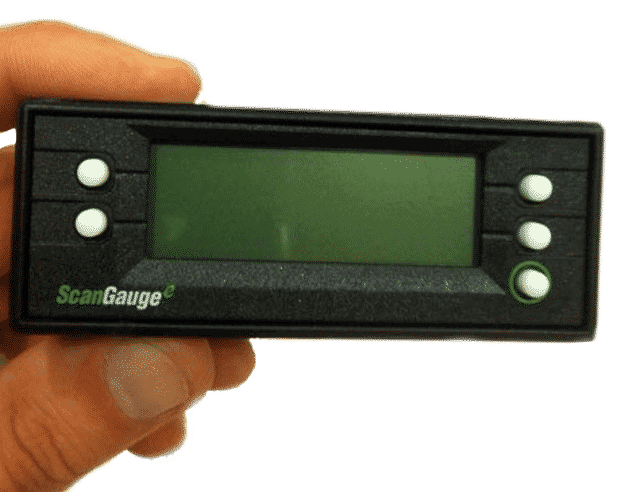
Some other (not as exciting) features of the ScanGauge
- Save-able Trip Data
- Easily to install
- Your favorite settings are automatically saved
- Up to ten shortcut commands can be saved
- The device can easily be moved from one vehicle to another vehicle
- ScanGauge comes in very small size
- Very simple on-screen operation
- User adjustable update rate (Slow, Normal, and Fast)
- A practical HOME key to promptly go back to the start screen
- Backlight for night time usage
- Automatically shuts down when car is turned off (no accidental battery drains)

What we liked about the ScanGauge SGEFFP
This tool contains 18 built-in digital gauges which can be displayed on the screen two at one time. The display could also feature an up-to-date fuel efficiency feedback graph placed on one side of the screen. Two buttons let you view information collected including carbon-dioxide creation, trip costs and of course the fuel efficiency (MPG and AVG). This information can help you to reduce the carbon footprints releases and save on your fuel consumption up to amazing 33%.
ScanGauge SGEFFP is designed to do so much: it can monitor your vehicle’s performance in terms of range traveled, fuel expense, fuel consumption, carbon footprint production, and also diagnostic trouble codes. Checking the info is as quick and easy as tying your shoes, plus you do not have to reset the trip computers once you decide to take another trip.
Things we did not like
The Scangauge is a rather expensive tool that might not benefit everyone. While it’s great for showing how and where your vehicles consumes fuel, there are other more cost effective ways to do this. Most modern cars already have built-in gauges to show what your average MPG is, and you can also hand-calculate your exact MPG with a little math.
Final Thoughts on the ScanGauge SGEFFP Compact Review
This trip computer is great at what it does: Showing your MPG. If that’s what you want to use it for, then this is one of the best OBD2 scanners for improving your fuel economy. It’s easy to install on your dash with some fancy velcro strips and very compact. The setup is quick and painless and we only had to reference the owner’s manual once 🙂 With our test vehicle, we were able to squeeze out an extra 4MPG, so it would pay for itself over time (assuming Eddie can control his lead foot!)
If you do not like manually checking your fuel usage at the pump (gallons / distance traveled), then this is a great, albeit spendy, gadget to help you. Here’s where we found the best price on the ScanGauge No products found.
Has the ScanGuage E helped improve your fuel economy? Tell us what you think of this ScanGauge SGEFFP Compact review and what OBD2 tool you’d like us to review next.
-Matt